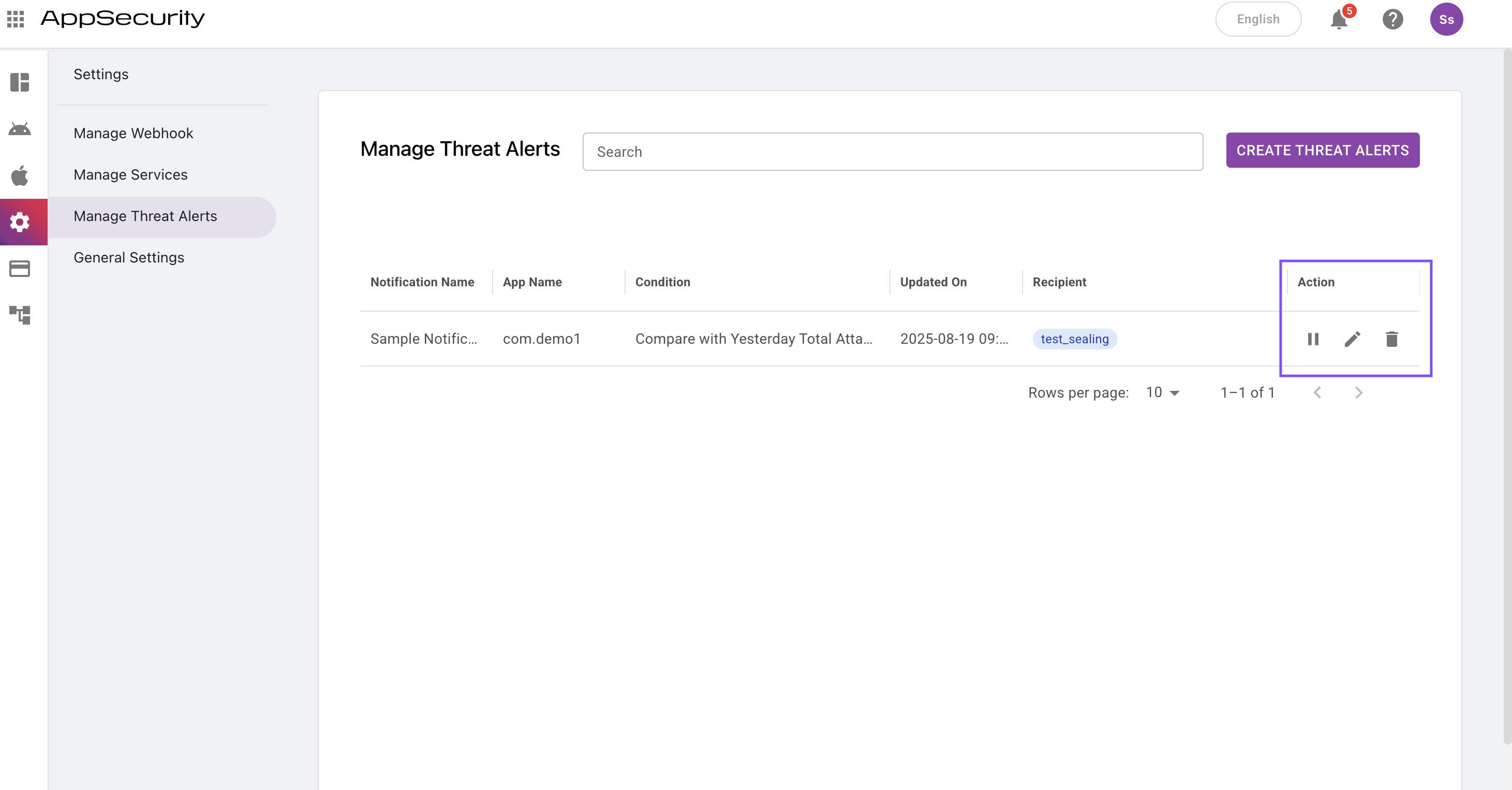Manage Threat Alerts
이 콘텐츠는 아직 번역되지 않았습니다.
Manage Threat Alert module allows you to setup alert for the applications you are protecting.
Create Notifications
Section titled “Create Notifications”- Login to https://console.doverunner.com/login
- Navigate to “Application Security” and route to settings >manage threat alerts
- To add a new threat alert click on “Create Threat Alert ” button.
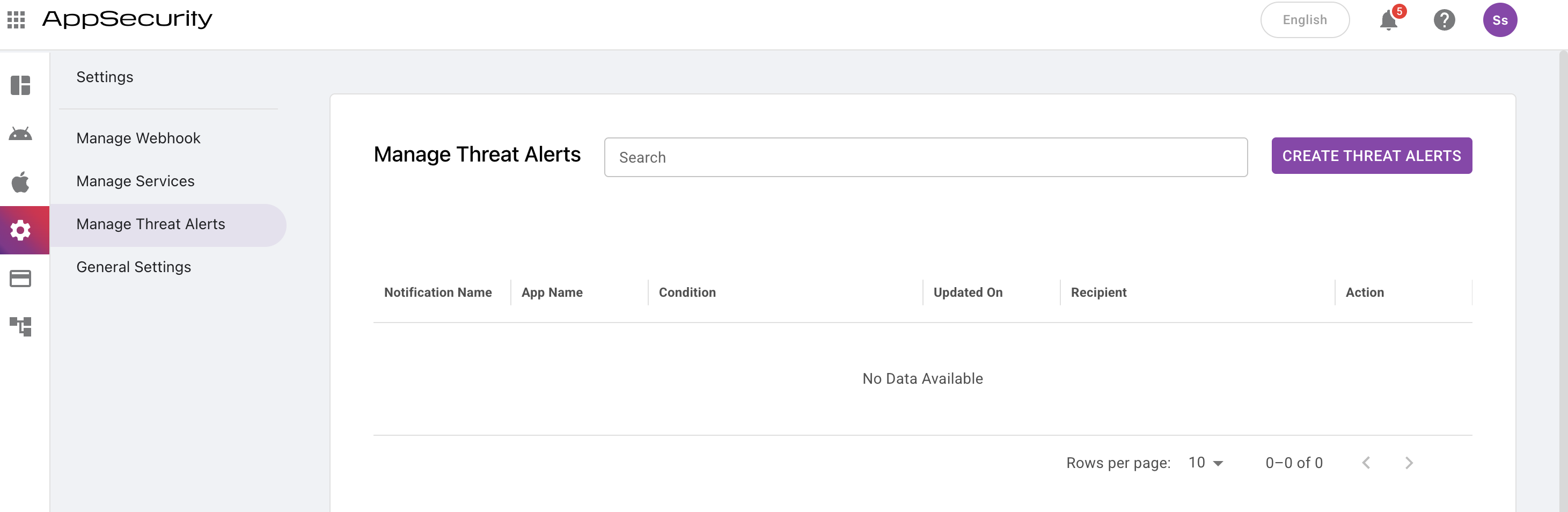
- It will route to a new page, under that add below details and click on Save button.
- Add a unique user friendly name under “Notification Name” Field
- Select Applicaiton Framework i.e Android or iOS.
- Select Condition from which you want to get alert from
- Select Communication Channel to notify i.e via Email, Groups or Webhook.
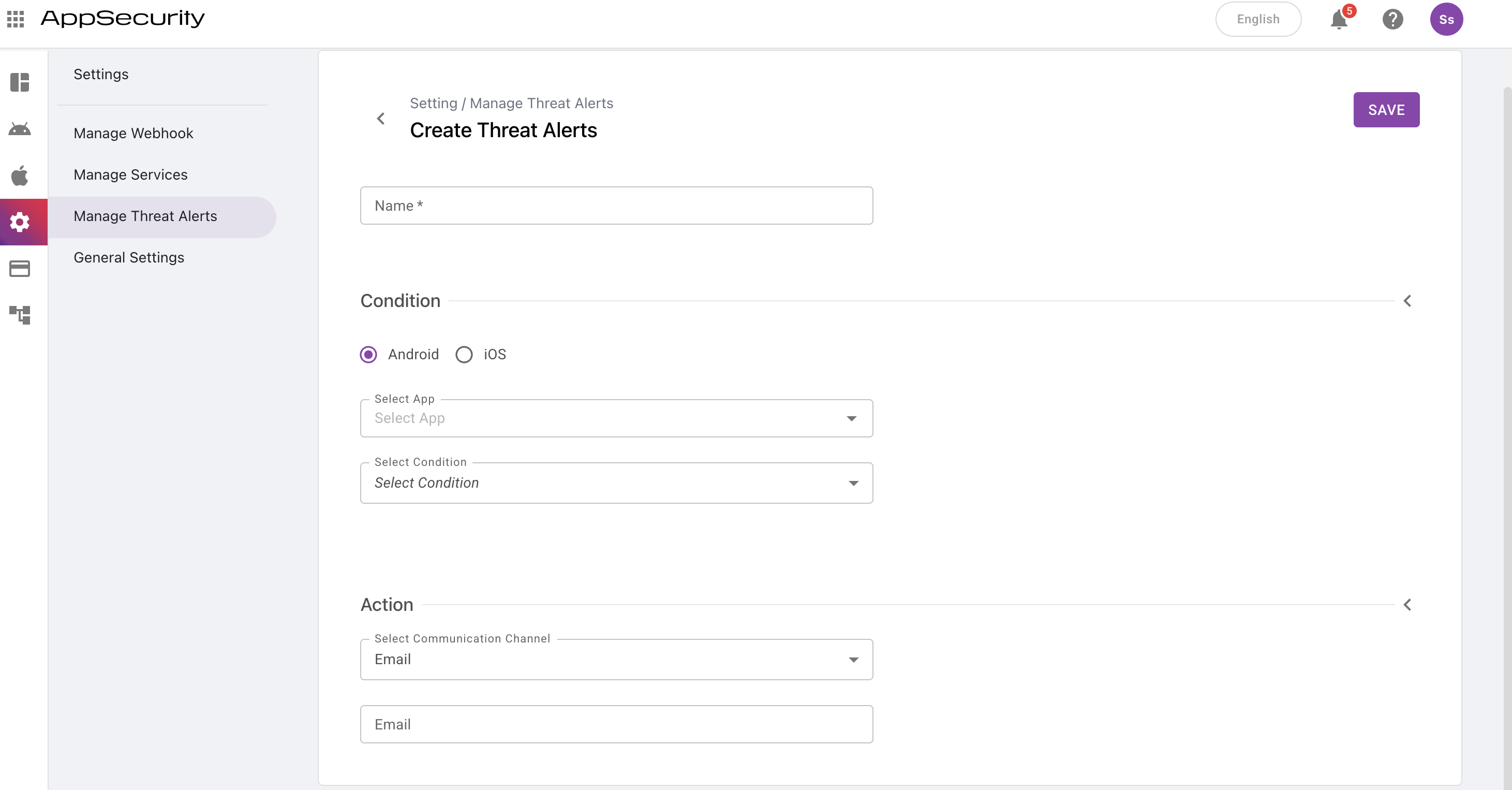
- Now you can see the list of notfication create for you, and from the action section you can Pause,Edit and Delete the alerts.