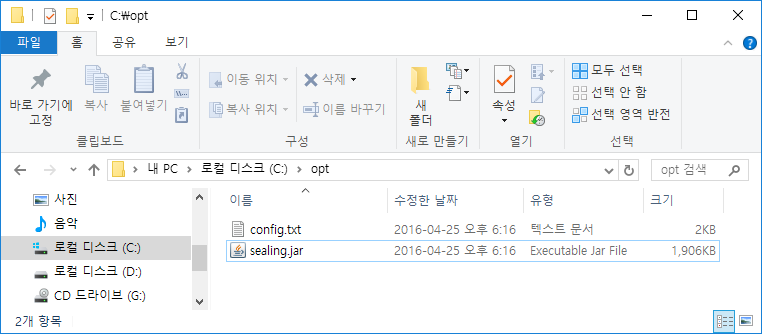How to Integrate with CI/CD Pipeline
DoveRunner Mobile App Security provides a CLI tool (Command line interface tool) to integrate with any CI/CD pipeline.
This CLI tool helps developers to upload APK or App Bundle (AAB) to DoveRunner Mobile App Security server and automatically download the sealed APK or AAB file without log in to the web console.
You can download the CLI tool at the DoveRunner Mobile App Security console.
Note: This CLI tool only supports Android security services. iOS DoveRunner Mobile App Security service is SDK based, so you can download the SDK and integrate with your project and CI/CD pipeline directly.
Download CLI tool
Section titled “Download CLI tool”To download CLI tool (console) :
- Open the ADC console at https://console.appsealing.com
- Login with DoveRunner Mobile App Security account credentials
- Find the purple color cog button on the right side of ADC. You can find this button on any page
- Click on Download CLI tool, and CLI key is used to authenticate tool for your account.
- The downloaded CLI tool is including a guide for basic setup and integration with Jenkins
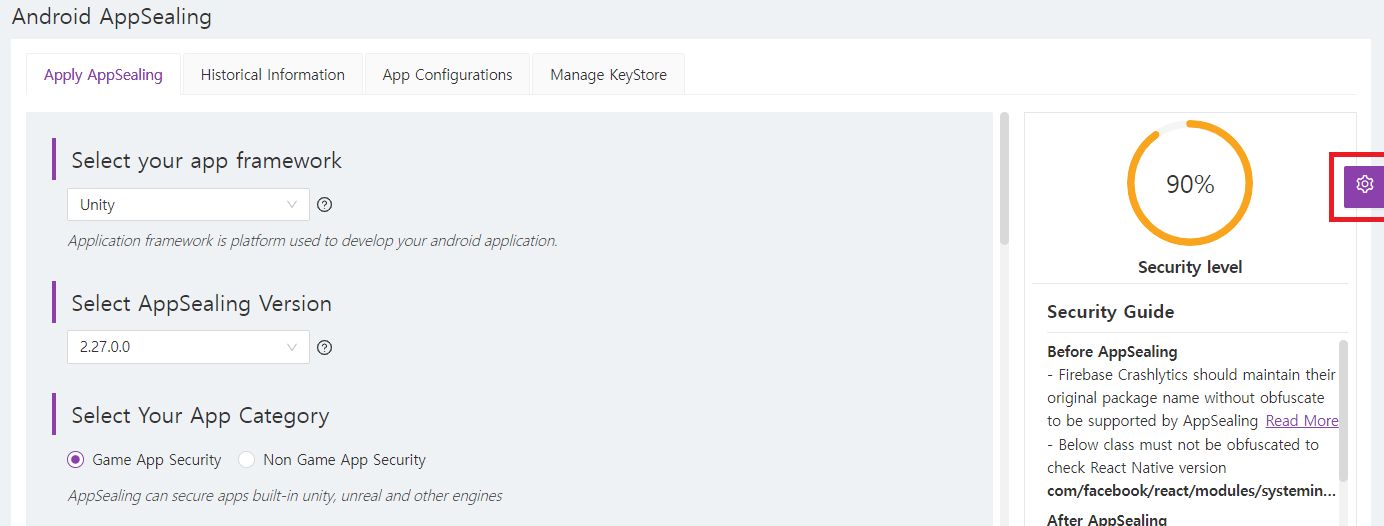
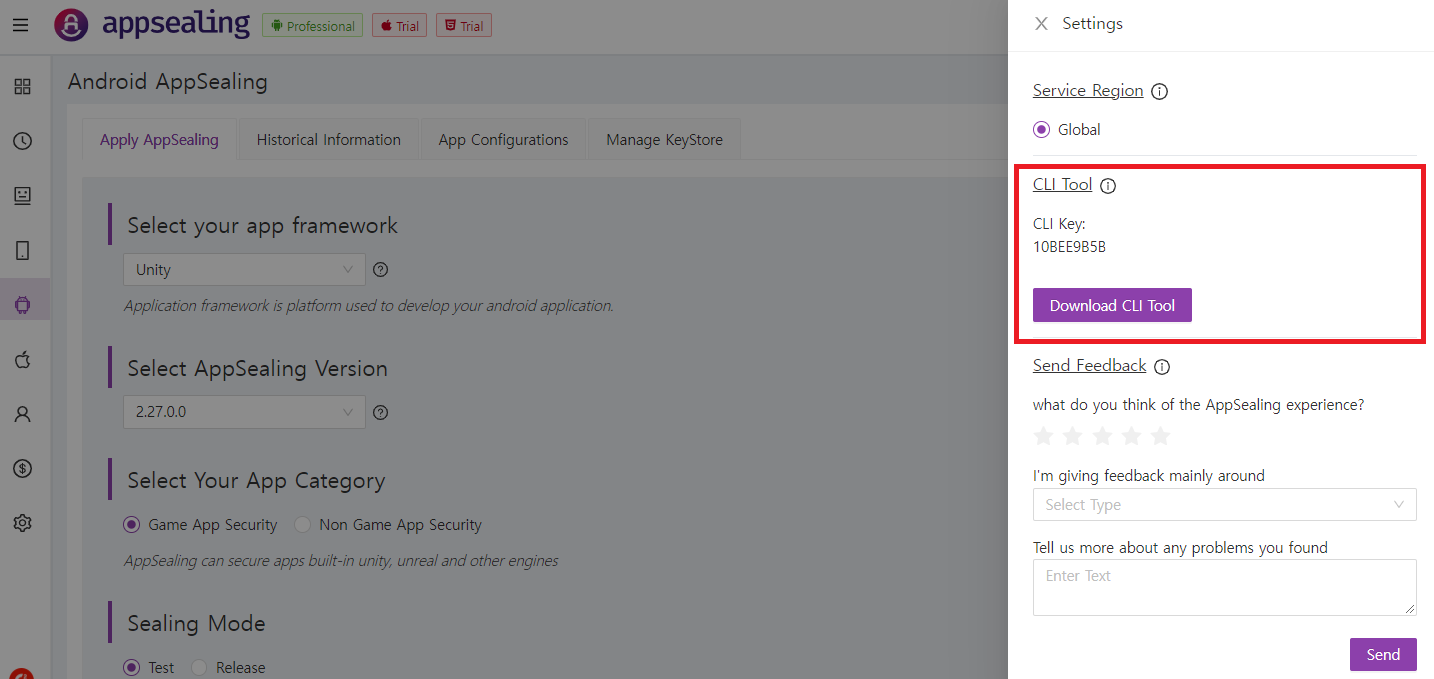
Installing DoveRunner Mobile App Security CLI Tool
Section titled “Installing DoveRunner Mobile App Security CLI Tool”Extract the compressed file to the preferred directory and grant authorization.
Linux & Mac:
# mkdir /opt/appsealing# cd /opt/appsealing# unzip SealingTool.zip# rm -rf SealingTool.zip# cd ..# chmod -R 750 appsealing/# chown -R 6jenkins:6jenkins appsealing/Windows: