Add Dialog Box GUI for Security Intrusion
The DoveRunner Mobile App Security library within Unity App is automatically activated when right after App has launched. If DoveRunner Mobile App Security library has detected any abnormal environment (such as jailbroken-device, executable has decrypted or debugger has attached) it will close the app after 20 seconds irrespectively of user action, so the app should notify the detection result to user and show some proper message box for user can recognize there’s some invalid environment in his/her device.
The DoveRunner Mobile App Security library for Unity3D is a unitypackage assets and it has sample dialog message-box code in its Libraries folder. If you want to show that dialog box at in your app, you can easily do that by removing another one-line comment from C# script code.
Show sample message-box in your app
Section titled “Show sample message-box in your app”First, open your Unity project in Unity Editor. Then Select “AppSealingSDK > Libraries” asset and open “Check_iOS_Security.cs” script file by double-clicking it.
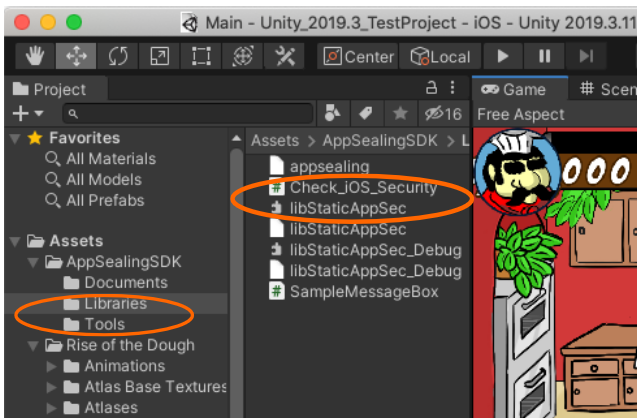
After you double-clicked script file, linked external editor (e.g. Visual Studio, Mono-develop, text-editor etc.) will open.
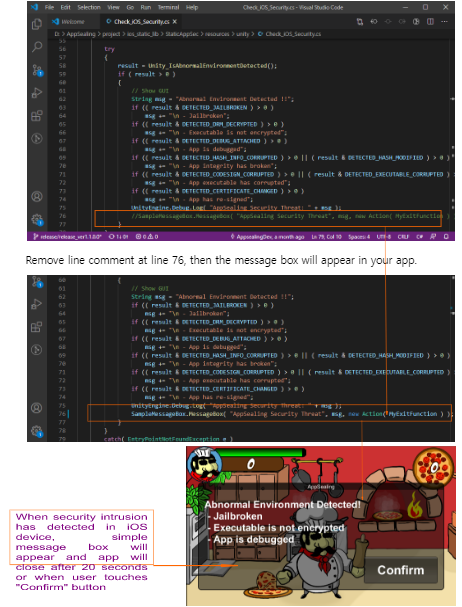
In the script file, find the line with ShowDialogBox("Security Error", msg); and uncomment it by removing the // at the beginning. This will enable the dialog box to show security intrusion alerts.
Save the file and rebuild your Unity project to see the dialog box functionality in action.

